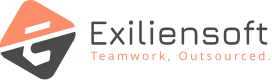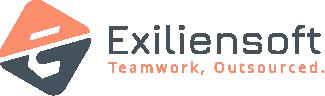A Google AI Overview appears when Google search algorithms determine that generative answers are especially useful.
Let’s understand this from the example below –
Users want to quickly access information in many forms, such as graphs, news, images, and more, from many results. Searching for different sites can be lengthy. The AI Overviews provide users with a clear understanding of the beginning of the Google search result.

AI Overview: How links display?
There is no human intervention in determining which links appear in Google’s search results. Google Search Essentials covers what creators should do to appear in search, which is all they need to do.
AI Overview: Preventing Content Appearance
In Google Search, Google-Extended does not manage your content. Rather than using robots.txt or other robot controls to manage your content in Search, use robots.txt instead.
Preview Control: How to troubleshoot?
- Verify that the preview control is visible to Googlebot and that it is correct. Check the HTML Googlebot received while crawling your site with the URL Inspection tool.
2. Give Google time to re-crawl and process the changes in preview controls. Google’s system determines when a page needs to be updated, so crawling may take several days to several months. Your pages can be recrawled by Google if you’ve made changes.
What Action to Take to Resolve AI Overview Issue?
ACTION: You can post in the Google Search Central Help Community if you haven’t been able to resolve the issue after following the troubleshooting steps.
Need Assistance?
SEO team of experts at <a “href=”exiliensoft.com”>Exiliensoft is here to help you in troubleshooting the AI preview control. Along with this, you can connect us for you rank related updates.
Other Services Exiliensoft offers: SEO | Website Development | App Development … etc.
FAQs:
What is AI Overview?
How can AI Overview impact website ranking?
Can AI Overview affect my website ranking?
Conclusion – Google AI Overviews enhance search efficiency by providing quick, comprehensive snapshots and relevant links, enabling users to explore topics deeply without extensive site navigation.