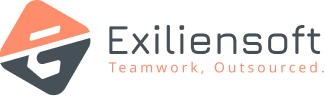When users sign up, log in, or check out, forms play an important role in their experience of interacting with the website. Sometimes, we see that the form got rejected for any reason, and often, it only shows “ERROR.” At this point, users might get confused or leave your website. Therefore, when creating forms, make them easy, smooth, and stress-free to fill out. Also, clear instructions and feedback should be provided at every step so users can easily understand it. Here are the tips for better form design: